SiteGround is one of the most popular and highest-rated web hosting providers in the WordPress community. In this SiteGround review, I cover SiteGround’s features, support options, performance, and pricing – helping you decide if this is the right web host for you.
Key Takeaways:
SiteGround is a highly rated web hosting provider in the WordPress community that offers a range of hosting options, including Shared, WordPress, WooCommerce, and Cloud hosting.
SiteGround is known for its fast load times, excellent security features, and outstanding customer support. It has excellent uptime, Google Cloud infrastructure, free SSL security, and a custom web application firewall.
SiteGround is packed with speed, performance, and security features, a 30-day money-back guarantee, and round-the-clock expert support. However, its renewal prices can be high, and its basic plan has limited features.
Professional web hosting is a must for every entrepreneur, small business owner, and large company because it improves site performance, boosts search engine rankings, and provides excellent customer service.
With SiteGround, you’ll get all of this and so much more. Read this SiteGround web hosting review to find out why this web host is in charge of 2.8 million domains and whether you should buy one of its plans.
TL;DR SiteGround is one of the very best web hosting companies and platforms in the world right now thanks to its high server uptime, impressive loading times, unlimited bandwidth, user-friendly free domain management panel, and top-grade security it provides. Plus, there are multiple great hosting options to choose from and SiteGround hosting account owners have access to high-rated, round-the-clock amazing customer service to make the most of their package.
Table of Contents
If you don’t have time to read this SiteGround hosting review, just watch this short video review I put together for you:
SiteGround Pros and Cons
Pros
- High reliability and uptime — With its 99.99% average uptime, SiteGround prides itself on being one of the most reliable web hosts on the market. This means your website will be available to your existing and potential customers practically all the time so you don’t lose a single dollar from purchases.
- Excellent site loading times — Website speed (the time visitors have to wait for a site to load) is extremely important when looking for a web host. Luckily, SiteGround delivers superior site speed thanks to its Google Cloud infrastructure.
- Top-Notch Security — SiteGround proactively protects your website from hackers and malicious code with the help of a custom web application firewall (WAF), a unique AI-driven anti-bot system, and, of course, free SSL security. You’ll learn more about SiteGround’s powerful security measures below.
- Managed WordPress Service — SiteGround is well aware of the fact that WordPress is the most widely used content management system. That’s precisely why they give you a free WordPress installation, automated updates, performance optimization, an all-inclusive security plugin, and expert WordPress support in all its plans.
- Free Website Builder — SiteGround includes the free version of the Weebly drag-and-drop website builder in all its plans. This website-building tool gives you the chance to create a stunning site without having to write a single line of code. All you need to do is select the content or design element you want to add to your website and then drag and drop it into place. If you don’t want to start from scratch, you can choose a mobile-responsive theme and go from there.
- 24/7 Excellent Customer Service — As a SiteGround customer, you’re entitled to request expert help from the SiteGround support team. SiteGround’s agents reply and resolve issues quickly, which is why they have stellar ratings.
- 30-Day Money-Back Guarantee — All SiteGround shared hosting plans are backed by a 30-day money-back guarantee. This means you can test-drive the platform risk-free for a month. If you realize SiteGround isn’t the best hosting choice for you within the first 30 days from your signup, you’ll be able to cancel the service and receive a full refund (this includes only the hosting fees).
Cons
- High Renewal Prices — As you’ll see below, SiteGround sells its shared hosting at affordable, discounted prices, but they’re only valid for the first term. If you decide to renew your hosting services, SiteGround will charge you the full amount. This means you’ll need to have a nice budget to use SiteGround’s web hosting services for longer than a year.
- Limited Basic Plan — SiteGround’s StartUp shared hosting package is exactly that — a plan to begin building your online presence with. It’s suitable for 1-site projects that can succeed with only 10GB of web space. If you want to host multiple websites from a single account, have access to faster SiteGround servers, and be able to request backups of your sites, you’ll need to buy a higher tier plan.
- Limited Disk Space in All Shared Hosting Plans — Another significant downside of SiteGround’s shared web host plans is the limited storage space. Even the top-tier package has a storage limit — 40GB. This means you’ll have to upgrade to cloud hosting if your website grows beyond this limitation.
- None of the Plans Comes With a Free Domain — One of the most disappointing SiteGround cons is the absence of a free custom domain name in all its plans (most of SiteGround’s rivals throw in that particular freebie in their offers). If you want to buy a unique domain with the .com extension, for example, you’ll have to pay $23.99 a year. On the plus side, SiteGround allows its users to set up a website using a free SiteGround subdomain. Obviously, this option is useful for test sites only.
Get up to 80% OFF SiteGround's plans
From $2.99 per month
Because of their dedication to uptime, speed, security, and support – it really is the superior web host right now! And I’m not the only one that ❤️ them.
Their speed technology is the main thing people like the most. SiteGround also gets positive feedback and ratings on Twitter:

In this 2023 SiteGround review, I look at the most important features of SiteGround, what their pricing plans are like, and walk through the pros and cons (because they’re not 100% perfect) to help you make up your mind before you sign up with SiteGround.
When you have finished reading this you will know if it’s the right (or wrong) web hosting service for you to use.
Get up to 80% OFF SiteGround's plans
From $2.99 per month
Key SiteGround Features
Essential web hosting features:
- Monthly Visitors (StartUp: 10,000, GrowBig: 100,000, GoGeek: 400,000)
- Generous Web Space (StartUp: 10GB, GrowBig: 20GB, GoGeek: 40GB)
- Hosted Websites (StartUp: 1 site, GrowBig: unlimited sites, GoGeek: unlimited sites)
- Dedicated Server Resources (StartUp: normal, GrowBig: +2x times, GoGeek: +4x times)
- Unmetered Data Transfer
- Free Drag & Drop Weebly Sitebuilder
- Free CMS Install (WordPress, Joomla, Drupal etc.)
- Free Email Accounts
- Free Email Migrator
- Unlimited MySQL DB
- Unlimited Sub and Parked Domains
- Friendly Site Tools
- 30 Days Money Back
- 100% Renewable Energy Match
Performance features:
- Servers on Four Continents
- SSD Storage
- Customized Server Setup
- Free CDN with Each Account
- HTTP/2 enabled servers
- SuperCacher caching plugin
- 30% faster PHP (only on GrowBig & GoGeek plans)
Security features:
- Power Redundancy
- Hardware Redundancy
- LXC-based Stability
- Unique Account Isolation
- The Fastest Server Monitoring
- Anti-Hack Systems & Help
- Proactive Updates and Patches
- Spam Protection
- Automated Daily Backup
- Advanced On-demand Backup (only on GrowBig & GoGeek plans)
E-commerce features:
- Free Shopping Cart Install
- Free Let’s Encrypt SSL Certificates
Agency and web designer features:
- Ship Site to Client
- Collaborators Can Be Added
- White-label Hosting & Client Management (only on GoGeek plan)
- Free Private DNS (only on GoGeek plan)
Web development features:
- Managed PHP version (7.4)
- Custom PHP Versions 8.1, 8.0, 7.4 & 7.3
- Free SSH and SFTP Access
- MySQL & PostgreSQL Databases
- FTP Accounts
- Staging (only on GrowBig & GoGeek plans)
- Pre-Installed Git (only on GoGeek plan)
Support features:
- 24/7 Amazingly Fast Support
- We Help Via Phone, Chat & Tickets
- Advanced Priority Support (only on GoGeek plan)
SiteGround Speed, Performance & Reliability
In this section, you will find out..
- Why site speed matters… a lot!
- How fast a site hosted on SiteGround loads. We will test their speed and server response time against Google’s Core Web Vitals metrics.
- How a site hosted on SiteGround performs with traffic spikes. We will test how SiteGround performs when faced with increased site traffic.
The most important performance metric that you should look for in a web host is speed. Visitors to your site expect it to load fast instant. Site speed not only affects user experience on your site, but it also affects your SEO, Google rankings, and conversion rates.
But, testing site speed against Google’s Core Web Vitals metrics isn’t enough on its own, as our testing site does not have substantial traffic volume. To evaluate the efficiency (or inefficiency) of the web host’s servers when faced with increased site traffic, we use a testing tool called K6 (formerly called LoadImpact) to send virtual users (VU) to our test site.
Why Site Speed Matters
Did you know that:
- Pages that loaded in 2.4 seconds had a 1.9% conversion rate.
- At 3.3 seconds, the conversion rate was 1.5%.
- At 4.2 seconds, the conversion rate was less than 1%.
- At 5.7+ seconds, the conversion rate was 0.6%.

When people leave your website, you lose not only potential revenue but also all the money and time you spent generating traffic to your website.
And if you want to get to the first page of Google and stay there, you need a website that loads up fast.
Google’s algorithms prefer displaying websites that offer a great user experience (and site speed is a huge factor). In Google’s eyes, a website that offers a good user experience generally has a lower bounce rate and loads up fast.
If your website is slow, most visitors will bounce back, resulting in a loss in search engine rankings. Also, your website needs to load up fast if you want to convert more visitors into paying customers.

If you want your website to load up fast and secure the first spot in search engine results, you will need a fast web hosting provider with server infrastructure, CDN and caching technologies that are fully configured and optimized for speed.
The web host you choose to go with will significantly impact how fast your website loads.
How We Perform the Testing
We follow a systematic and identical process for all the web hosts we test.
- Buy hosting: First, we sign up and pay for the web host’s entry-level plan.
- Install WordPress: Then, we set up a new, blank WordPress site using the Astra WordPress theme. This is a lightweight multipurpose theme and serves as a good starting point for the speed test.
- Install plugins: Next, we install the following plugins: Akismet (for spam protection), Jetpack (security and backup plugin), Hello Dolly (for a sample widget), Contact Form 7 (a contact form), Yoast SEO (for SEO), and FakerPress (for generating test content).
- Generate content: Using the FakerPress plugin, we create ten random WordPress posts and ten random pages, each containing 1,000 words of lorem ipsum “dummy” content. This simulates a typical website with various content types.
- Add images: With the FakerPress plugin, we upload one unoptimized image from Pexels, a stock photo website, to each post and page. This helps evaluate the website’s performance with image-heavy content.
- Run the speed test: we run the last published post in Google’s PageSpeed Insights Testing tool.
- Run the load impact test: we run the last published post in K6’s Cloud Testing tool.
How We Measure Speed & Performance
The first four metrics are Google’s Core Web Vitals, and these are a set of web performance signals that are critical to a user’s web experience on both desktop and mobile devices. The last fifth metric is a load impact stress test.
1. Time to First Byte
TTFB measures the time between the request for a resource and when the first byte of a response begins to arrive. It’s a metric for determining the responsiveness of a web server and helps identify when a web server is too slow to respond to requests. Server speed is basically entirely determined by the web hosting service you use. (source: https://web.dev/ttfb/)
2. First Input Delay
FID measures the time from when a user first interacts with your site (when they click a link, tap a button, or use a custom, JavaScript-powered control) to the time when the browser is actually able to respond to that interaction. (source: https://web.dev/fid/)
3. Largest Contentful Paint
LCP measures the time from when the page starts loading to when the largest text block or image element is rendered on the screen. (source: https://web.dev/lcp/)
4. Cumulative Layout Shift
CLS measures unexpected shifts in the display of content in the loading of a web page due to image resizing, ad displays, animation, browser rendering, or other script elements. Shifting layouts lower the quality of the user experience. This can make visitors confused or require them to wait till the webpage loading is completed, which takes more time. (source: https://web.dev/cls/)
5. Load Impact
Load impact stress testing determines how the web host would handle 50 visitors simultaneously visiting the test site. Speed testing alone isn’t enough to test performance, as this test site doesn’t have any traffic to it.
To be able to evaluate the efficiency (or inefficiency) of a web host’s servers when faced with increased site traffic, we used a testing tool called K6 (formerly called LoadImpact) to send virtual users (VU) to our test site and stress test it.
These are the three load impact metrics we measure:
Average response time
This measures the average duration it takes for a server to process and respond to client requests during a specific test or monitoring period.
The average response time is a useful indicator of the overall performance and efficiency of a website. Lower average response times generally indicate better performance and a more positive user experience, as users receive quicker responses to their requests.
Maximum response time
This refers to the longest duration it takes for a server to respond to a client’s request during a specific test or monitoring period.This metric is crucial for evaluating the performance of a website under heavy traffic or usage.
When multiple users access a website simultaneously, the server must handle and process each request. Under high load, the server may become overwhelmed, leading to an increase in response times. The maximum response time represents the worst-case scenario during the test, where the server took the longest time to respond to a request.
Average request rate
This is a performance metric that measures the average number of requests per unit of time (usually per second) that a server processes.
The average request rate provides insights into how well a server can manage incoming requests under various load conditions. A higher average request rate indicates that the server can handle more requests in a given period, which is generally a positive sign of performance and scalability.
⚡SiteGround Speed & Performance Test Results
The table below compares web hosting companies’ performance based on four key performance indicators: average Time to First Byte, First Input Delay, Largest Contentful Paint, and Cumulative Layout Shift. Lower values are better.
| Company | TTFB | Avg TTFB | FID | LCP | CLS |
|---|---|---|---|---|---|
| SiteGround | Frankfurt: 35.37 ms Amsterdam: 29.89 ms London: 37.36 ms New York: 114.43 ms Dallas: 149.43 ms San Francisco: 165.32 ms Singapore: 320.74 ms Sydney: 293.26 ms Tokyo: 242.35 ms Bangalore: 408.99 ms | 179.71 ms | 3 ms | 1.9 s | 0.02 |
| Kinsta | Frankfurt: 355.87 ms Amsterdam: 341.14 ms London: 360.02 ms New York: 165.1 ms Dallas: 161.1 ms San Francisco: 68.69 ms Singapore: 652.65 ms Sydney: 574.76 ms Tokyo: 544.06 ms Bangalore: 765.07 ms | 358.85 ms | 3 ms | 1.8 s | 0.01 |
| Cloudways | Frankfurt: 318.88 ms Amsterdam: 311.41 ms London: 284.65 ms New York: 65.05 ms Dallas: 152.07 ms San Francisco: 254.82 ms Singapore: 295.66 ms Sydney: 275.36 ms Tokyo: 566.18 ms Bangalore: 327.4 ms | 285.15 ms | 4 ms | 2.1 s | 0.16 |
| A2 Hosting | Frankfurt: 786.16 ms Amsterdam: 803.76 ms London: 38.47 ms New York: 41.45 ms Dallas: 436.61 ms San Francisco: 800.62 ms Singapore: 720.68 ms Sydney: 27.32 ms Tokyo: 57.39 ms Bangalore: 118 ms | 373.05 ms | 2 ms | 2 s | 0.03 |
| WP Engine | Frankfurt: 49.67 ms Amsterdam: 1.16 s London: 1.82 s New York: 45.21 ms Dallas: 832.16 ms San Francisco: 45.25 ms Singapore: 1.7 s Sydney: 62.72 ms Tokyo: 1.81 s Bangalore: 118 ms | 765.20 ms | 6 ms | 2.3 s | 0.04 |
| Rocket.net | Frankfurt: 29.15 ms Amsterdam: 159.11 ms London: 35.97 ms New York: 46.61 ms Dallas: 34.66 ms San Francisco: 111.4 ms Singapore: 292.6 ms Sydney: 318.68 ms Tokyo: 27.46 ms Bangalore: 47.87 ms | 110.35 ms | 3 ms | 1 s | 0.2 |
| WPX Hosting | Frankfurt: 11.98 ms Amsterdam: 15.6 ms London: 21.09 ms New York: 584.19 ms Dallas: 86.78 ms San Francisco: 767.05 ms Singapore: 23.17 ms Sydney: 16.34 ms Tokyo: 8.95 ms Bangalore: 66.01 ms | 161.12 ms | 2 ms | 2.8 s | 0.2 |
- Time to First Byte (TTFB): This measures the time taken for a user’s browser to receive the first byte of page content from the server. A low TTFB is indicative of a more responsive and faster server. The average TTFB for SiteGround is provided as 179.71 ms. Looking at the location-wise data, SiteGround seems to perform best in Amsterdam with a TTFB of 29.89 ms and worst in Bangalore with a TTFB of 408.99 ms. The difference suggests that the performance of SiteGround’s servers varies depending on their geographical location, likely due to factors like distance and network infrastructure.
- First Input Delay (FID): This metric measures the time from when a user first interacts with a page (like clicking a link) to when the browser can begin processing event handlers in response to the interaction. The FID for SiteGround is 3 ms, which is quite good, as it suggests the site reacts quickly to user interactions.
- Largest Contentful Paint (LCP): This metric measures the time it takes for the largest (usually most meaningful) content element in the viewport to become fully rendered. An LCP of 1.9 seconds indicates that users don’t have to wait long to see the main content of the pages hosted by SiteGround. This is a good score as it is under the 2.5 seconds recommended by Google for a good user experience.
- Cumulative Layout Shift (CLS): This measures how much unexpected layout shifting of visible elements occurs on the page. A lower score is better, with a score of less than 0.1 considered good. SiteGround’s CLS is 0.02, which indicates that users are unlikely to experience disruptive shifts in page layout. This is also a good score.
SiteGround performs well in all the analyzed metrics. However, there seems to be a disparity in TTFB based on the location of the servers, with servers closer to the users (like Amsterdam for European users) providing better response times.
Get up to 80% OFF SiteGround's plans
From $2.99 per month
⚡SiteGround Load Impact Test Results
The table below compares web hosting companies’ performance based on three key performance indicators: Average Response Time, Highest Load Time, and Average Request Time. Lower values are better for Average Response Time and Highest Load Time, while higher values are better for Average Request Time.
| Company | Avg Response Time | Highest Load Time | Avg Request Time |
|---|---|---|---|
| SiteGround | 116 ms | 347 ms | 50 req/s |
| Kinsta | 127 ms | 620 ms | 46 req/s |
| Cloudways | 29 ms | 264 ms | 50 req/s |
| A2 Hosting | 23 ms | 2103 ms | 50 req/s |
| WP Engine | 33 ms | 1119 ms | 50 req/s |
| Rocket.net | 17 ms | 236 ms | 50 req/s |
| WPX Hosting | 34 ms | 124 ms | 50 req/s |
- Average Response Time: This is the average time it takes for the server to respond to a request from a user’s browser. SiteGround’s average response time is 116 ms. In general, a lower response time means the server is faster and more efficient at handling requests.
- Highest Load Time: This measures the maximum amount of time it takes for a page to fully load all its content. SiteGround’s highest load time is 347 ms. This is the longest a user would expect to wait for a page to load, which is quite low and suggests that the pages hosted by SiteGround are well-optimized and efficient.
- Average Request Time: This refers to the average rate at which the server can handle requests. For SiteGround, it’s 50 requests per second (req/s). This means that, on average, SiteGround’s servers can handle 50 concurrent requests every second. A higher value here is better because it means the server can handle more simultaneous users without slowing down.
SiteGround performs well across all three metrics. Its response time is quick, it handles page load times efficiently, and it can accommodate a good number of concurrent requests, indicating robust server performance. It should provide a good user experience as the server responds promptly, the maximum page load time is low, and it can handle a significant number of requests per second.
SiteGround takes site speed seriously. And their expert developers are always working on new technology to help improve site load times – and it shows.
Here are the specific technologies SiteGround use to guarantee fast loading times to their customer’s websites and apps:
- SiteGround’s infrastructure is powered by Google Cloud with SSD-persistent storage and ultra-fast network.
- Solid State Drives (SSDs) are up to a thousand times faster than regular drives. All of the databases and sites hosted by SiteGround use SSDs for storage.
- NGINX web server technology helps speed up the loading time for static content on your website. All of SG’s clients’ sites get the benefit of NGINX web server technology.
- Web caching plays a key role in loading dynamic content from your website. They have built their own caching mechanism, SuperCacher, which relies on NGINX reverse proxy. The result is faster loading of dynamic content and better website speed optimization.
- Free Content Delivery Network (CDN) and HTTP/2 and PHP7 enabled servers help speed up loading times around the world by making your content more accessible.
- Ultrafast PHP is a custom PHP setup that cuts the TTFB (time to first byte) and makes the overall resource usage more efficient, and guarantees up to 30% faster loading websites hosted on SiteGround.
Fast SSD Storage
Siteground’s shared hosting and cloud hosting plans run on SSD disks.
SSDs (solid-state drives) are newer, more reliable, and faster storage devices than traditional HDDs (hard-disk drives) — they read up to 10 times faster and write up to 20 times more quickly than HDDs.

Unlike their hard-disk counterparts, SSDs don’t feature any moving parts and store data on instantly-accessible memory chips. This is why they work more efficiently and are more resistant to physical shock.
What does this mean for your website hosted on the SiteGround servers? It means your site loads quickly.
Get up to 80% OFF SiteGround's plans
From $2.99 per month
Free SiteGround CDN 2.0
SiteGround’s CDN 2.0 is guaranteed to increase your website’s speed. On average, you can expect a 20% uptick in loading speed, and for some specific global regions, that number could even double! This is made possible by harnessing the capabilities of Anycast routing and Google network edge locations. Enjoy this seamless, speedy experience!
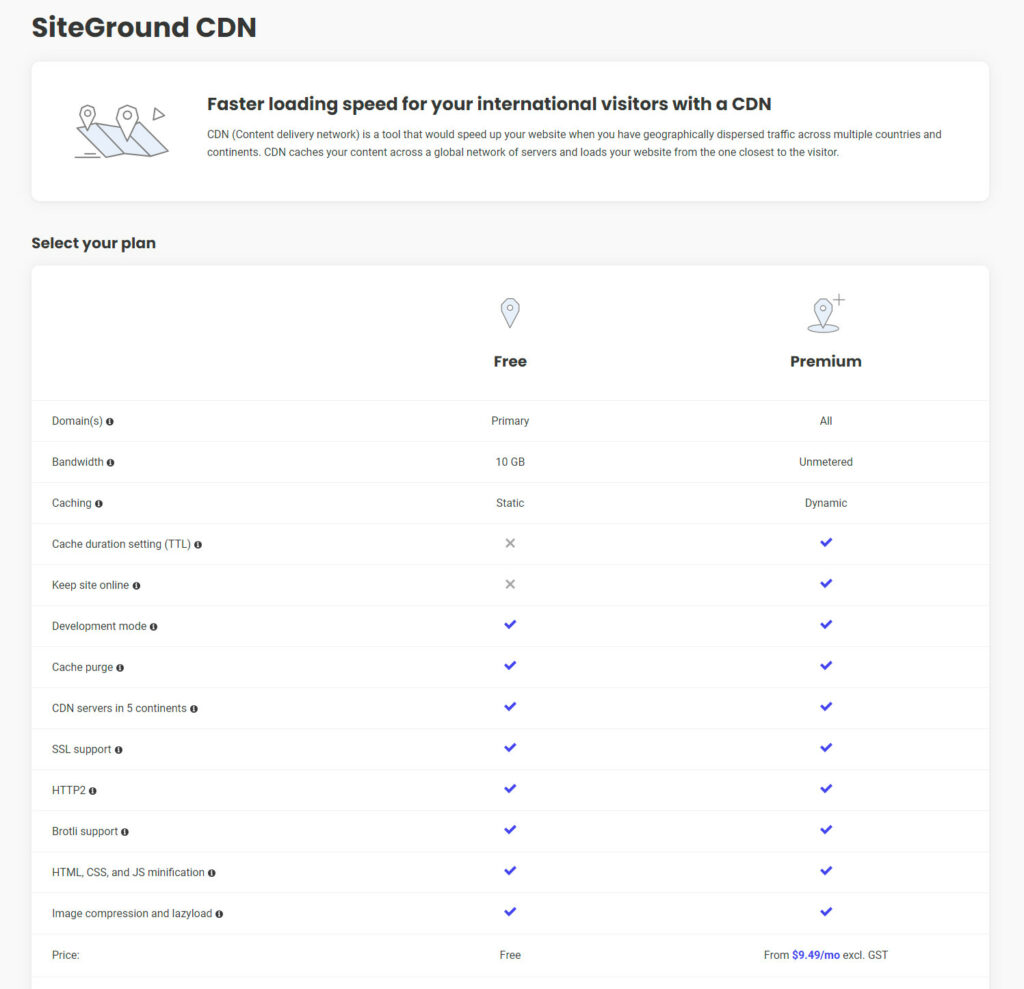
A CDN (stands for content delivery network) is a group of servers located around the world or spread out over a region with one primary goal: to deliver content to users in different geographic locations at great speed.
These edge servers do this by temporarily storing or caching web content and sending the cached content to visitors from the nearest data center to them.
Aside from improving page load times, CDNs also enable global reach, balance network traffic loads, reduce bandwidth costs by minimizing trips to and from the origin server location, and provide DoS (denial-of-service) and DDoS (distributed denial-of-service) protection.
SiteGround CDN version 2.0 uses state-of-the-art anycast routing technology to harness the power of the Google Cloud infrastructure internal network. This effectively means adding 176 new edge server points to the CDN network, ensuring global locations are always closer to your website visitors.
Technically you can still use Cloudflare, but this feature makes websites hosted on SiteGround servers and using their CDN load much faster, improving websites’ speed benchmarks, user experience, SEO, and business goals.
Get up to 80% OFF SiteGround's plans
From $2.99 per month
SuperCacher Technology

SiteGround’s unique SuperCacher technology boosts website speed by caching dynamic pages and results from database queries. This effective caching tool includes 3 different caching solutions: NGINX Direct Delivery, Dynamic Cache, and Memcached. Each of them is a crucial piece of the puzzle.
The NGINX Direct Delivery option caches your static website resources (CSS files, JavaScript files, images, etc.) and stores them in the server’s RAM. This means your visitors will receive your static web content directly from your server’s RAM instead of the hard drive, which is a much faster solution.
As the name suggests, the Dynamic Cache solution caches dynamic website content — the HTML output of your web application — and serves it directly from the RAM. This is an amazing layer of caching, especially for WordPress websites.
Last but not least, the Memcached service is aimed at database-powered websites. It improves site performance by accelerating database calls, API calls, and page rendering. Facebook, YouTube, and Wikipedia are only some of the many sites that take advantage of this caching system.
Get up to 80% OFF SiteGround's plans
From $2.99 per month
Powerful Security Features

To protect your website from cyber-attacks, SiteGround lets you install a free SSL certificate and automatically updates your PHP version. This reputable hosting provider also automatically manages WordPress updates for both the software and the plugins.
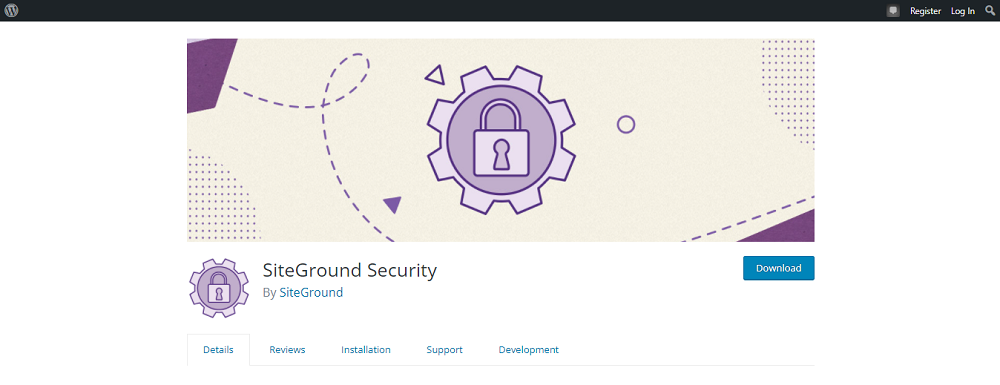
There’s also an effective security plugin SiteGround developed and maintained exclusively for WordPress sites. This plugin prevents multiple dangerous scenarios, including compromised login, data leaks, and brute-force attacks.
The SiteGround Security plugin incorporates a number of carefully developed security tools such as:
- Custom login URL;
- Limited login access;
- 2FA;
- Disable common usernames;
- Limited login attempts;
- Advanced XSS protection; and
- Force password reset as a post-hack action.
Additionally, SiteGround isolates your website so it won’t be compromised in case some of your IP neighbors get attacked. The web host also allows you to use 2-factor authentication for extra security.

For extra security, the SG Site Scanner (powered by Sucuri) is an early warning malware detection and monitoring service and it’s a paid addon. It scans your entire website and detects all vulnerabilities and sends you alerts via email.
SiteGround Backup Service

Creating website backups on a regular basis is a hugely important layer of website protection, which is why I decided to dedicate a separate section to SiteGround’s backup service.
SiteGround’s backup feature is an integral part of SiteGround’s system and isn’t performed by a third party. The web hosting company automatically saves daily backups of your site and stores up to 30 copies (7 copies for cloud hosting plans).
Plus, SiteGround allows all shared hosting package owners to restore backups for free with just a few clicks. You can choose to restore all files and databases from a particular day, restore only the files, restore only the databases, or restore emails.
One of my favorite parts of SiteGround’s backup solution is the on-demand option. With it, you can install WordPress and as many plugins as you want and push code or system updates without worrying you’ll lose important data in case something goes wrong.
Unfortunately, on-demand backups are included only in the GrowBig and GoGeek plans (there’s a limit of 5 website copies at a time). If you buy the entry-level package, you’ll be able to order single backups for $29.95 per copy

When migrating websites and transferring domain names you often need to find and replace values and strings of text.
An excellent feature is the WordPress Search & Replace that is located in the WordPress settings in the dashboard.

Get up to 80% OFF SiteGround's plans
From $2.99 per month
Outstanding Customer Support

SiteGround’s customer support team provides round-the-clock assistance. You can reach out to Siteground support agents via email, phone support, chat support or live chat.
Plus, SiteGround has plenty of support content in the form of how-to tutorials and free ebooks on its site to help you understand the basics of web hosting and make the most of your SiteGround plan.

If you’re new to web hosting and website building but don’t want to hire a professional to take care of your online presence, SiteGround’s Getting Started with WordPress, Email marketing tool, SuperCacher, and Cloudflare & SiteGround CDN tutorials will provide you with all the necessary info.
In case you can’t find the answer you’re looking for in the tutorial section, you can use the AI-driven search tool by logging into your Client Area and then accessing the Help Menu.
To get the self-service support tool to go through SiteGround’s 4,500+ up-to-date articles and quickly find the most relevant answer to your question, you need to type a keyword or question into the search bar. Yes, it’s that easy!
Smooth and Risk-Free Website Transfer

As a WordPress host, SiteGround makes it incredibly easy to transfer your WordPress site to a SiteGround hosting account.
All you need to do is install its free WordPress Migrator plugin, generate a transfer token from your SiteGround account, paste it into your SiteGround Migrator tool, and click ‘Initiate Transfer’.
If you want to save yourself the bother of moving your website to this platform yourself, you can hire SiteGround’s team of manual site migration experts to transfer all your files and databases.
This service is available to all users, not just WordPress ones. However, it usually takes up to 5 business days and isn’t free; it costs $30 per site.
SiteGround Optimizer for WordPress Sites
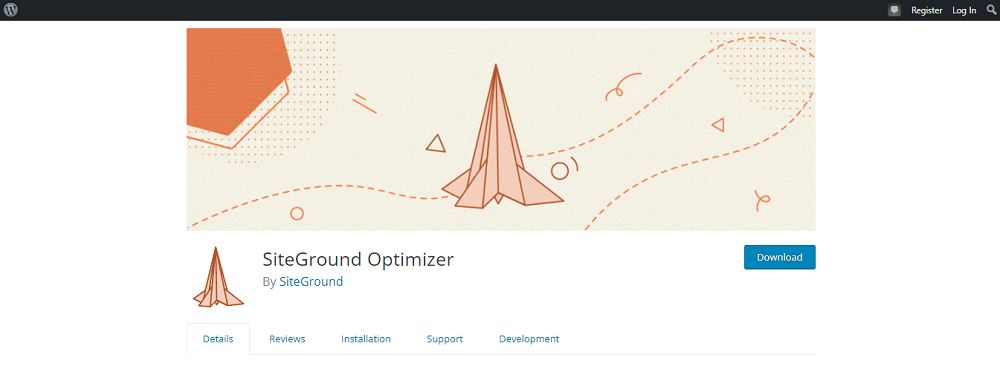
SiteGround has developed a robust WordPress site optimization plugin called SiteGround SG Optimizer.
This tool has more than a million active installations at the moment and uses a number of optimization techniques to improve your website performance, including:
- 3 layers of caching (NGINX Direct Delivery which isn’t WordPress-specific, Dynamic Cache, and Memcached);
- Scheduled database maintenance (database optimization for MyISAM tables, deletion of all automatically created post and WordPress page drafts, deletion of all posts and pages in your trash, deletion of all comments marked as spam, etc.);
- Brotli and GZIP compression for reduced network traffic and faster site loading times;
- Image optimization that doesn’t spoil the quality of the images; and
- Speed testing powered by Google PageSpeed.
SiteGround has introduced several amazing changes to the SiteGround Optimizer plugin.
Aside from the user-friendly design and structure, SiteGround’s team has added a ‘RECOMMENDED‘ tag to the features every WordPress website owner can benefit from without messing up some of the other settings.
SiteGround has also provided integration for its image compression technology and webP image generation.
If you like to manually optimize and fine-tune your website, then the SiteGround Optimizer plugin gives you a range of options to do so.
The Frontend optimization settings in SG Optimizer lets you minify and optimize CSS, JavaScript, and HTML. You can also optimize web fonts and preload fonts.

The Environment settings let you force HTTPS and fix insecure content, optimize WordPress HeartBEat and do DNS pre-fetching.

The Caching settings let you choose and optimize caching types.

Get up to 80% OFF SiteGround's plans
From $2.99 per month
Managed WordPress Hosting
SiteGround is the perfect web host for WordPress-powered sites. WordPress can be installed and configured from the dashboard.
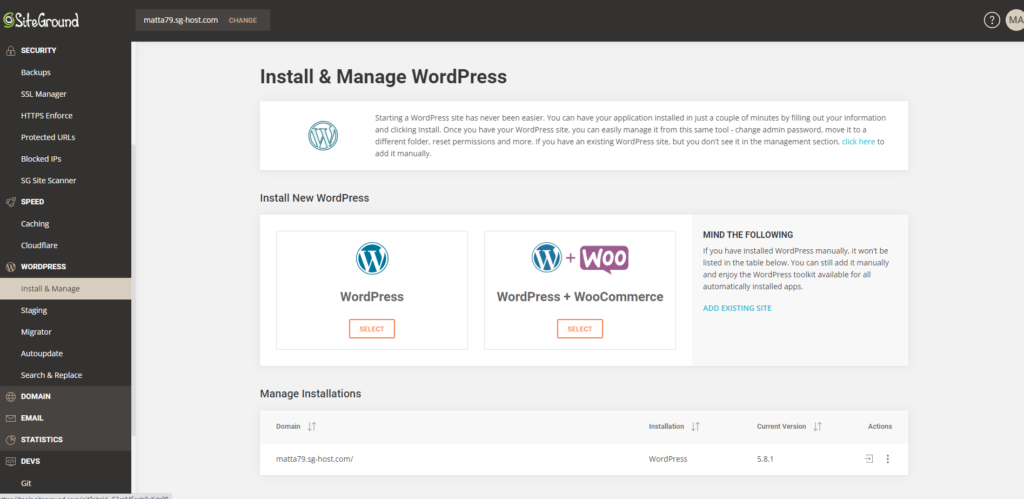
SiteGround is a fully-managed WordPress host, meaning they will keep your WordPress site secure and automatically updated.

WordPress features include:
- Free migration plugin
- Speed-optimization plugin
- Auto-updating of scripts
- Easy-to-set-up staging areas
- 1-click WordPress installation
Speed & Uptime Test
Over the last couple of months, I have monitored and analyzed the uptime, speed, and overall performance of my test site hosted on SiteGround.com.
Because apart from page load times, it’s also important that your website is “up” and available to your visitors. I monitor uptime for SiteGround to see how often they experience outages.

The above screenshot only shows the past 30 days, you can view historical uptime data and server response time at this uptime monitor page
SiteGround Cons
No web host is perfect, and SiteGround is no exception. There are a few downsides to consider before you make the decision to use SG as your web hosting provider.
Limited Storage
The first negative thing I have to say is that they have fairly low caps on the amount of data you can store on your site.
There are undoubtedly good reasons for these limitations. The more data customers store on their shared hosting servers, the more likely it is that they’ll experience slow load times.
However, people who have image/video-heavy sites might have an issue with their storage limitations. They range from 10 GB at the low end to 40 GB at the high end. That might be plenty for most text-based sites.
The only solution to this particular issue is to make your best guess about how much storage you will need to keep your site going and then take a look and see if one of the plans can accommodate your storage needs.
- StartUp: 10 GB storage (okay for most non-CMS / non-WordPress powered sites)
- GrowBig: 20 GB storage (okay for WordPress / Joomla / Drupal driven sites)
- GoGeek: 40 GB storage (okay for ecommerce as well as WordPress / Joomla / Drupal driven sites)
Resource Over-Usage
They have something they call a monthly allowance of “CPU seconds per account”. Basically, this limits how many resources your site is allowed to use per month. The potential problem here is if you go over this limit regularly, then they may put your site on hold until the next month when your monthly allowance resets.

They outline the monthly resource limits in their plan details:
- StartUp: Suitable for ~10,000 visits per month
- GrowBig: Suitable for ~100,000 visits per month
- GoGeek: Suitable for ~400,000 visits per month
However, you should be aware that an overuse freeze can happen below the 400k visit limit on the GoGeek package. So if your website attracts considerable traffic, say more than 100,000 monthly visitors, then even GoGeek might not work out for you.
I would argue that if you get thousands of visitors to your site per day then you should stay away from shared hosting altogether, as you are better off with SiteGround’s cloud hosting plan (it comes with many more resources, and is more expensive of course).
Most web hosts enforce limits on the number of monthly visitors you are allowed, but you’ll have to read the fine print terms of use to know this.
I find it honest and transparent of SiteGround to tell their users about this upfront. This is another thing that in my opinion sets SG miles apart from other web hosting companies!
SiteGround Web Hosting Plans
SiteGround offers a wide variety of plans for web hosting. Regardless of whether you have a small blog, business website, online store, or a complex ecommerce platform -the SiteGround hosting plans can keep your website up and running.
Read on to familiarize yourself with SiteGround’s hosting packages and find out which one is ideal for you. (Alternatively, check out my dedicated SiteGround pricing plan article.)
| Pricing Plan | Price |
|---|---|
| Free plan | No |
| Web hosting plans | / |
| StartUp plan | $2.99/month * (discounted from $14.99/month) |
| GrowBig plan (bestseller) | $4.99/month* (discounted from $24.99/month) |
| GoGeek plan | $7.99/month* (discounted from $39.99/month) |
| WordPress hosting plans | / |
| StartUp plan | $2.99/month * (discounted from $14.99/month) |
| GrowBig plan (most popular) | $4.99/month* (discounted from $24.99/month) |
| GoGeek plan | $7.99/month* (discounted from $39.99/month) |
| WooCommerce hosting plans | / |
| StartUp plan | $2.99/month * (discounted from $14.99/month) |
| GrowBig plan (bestseller) | $4.99/month*(discounted from $24.99/month) |
| GoGeek plan | $7.99/month* (discounted from $39.99/month) |
| Reseller hosting plans | / |
| GrowBig plan | $4.99/month * (discounted from $24.99/month) |
| GoGeek plan | $7.99/month * (discounted from $39.99/month) |
| Cloud plan | From $100/month |
| Cloud hosting plans | / |
| Jump start plan | $100/month |
| Business plan | $200/month |
| Business plus plan | $300/month |
| Super power plan | $400/month |
SiteGround StartUp
SiteGround’s StartUp web hosting package starts from $2.99/month. It comes with numerous web hosting essentials, including:
- Free SSL certificate;
- Free CDN;
- Free professional email;
- Daily backup;
- Unlimited traffic;
- SuperCacher technology;
- Managed WordPress hosting service;
- Powerful security; and
- Unlimited databases.
The StartUp web hosting plan allows you to add collaborators to your website so you can build and maintain it together.
Unfortunately, this plan lets you host only one site and provides you with 10GB of webspace. That’s why it’s perfect for WordPress starter sites, personal websites, portfolios, landing pages, and simple blogs.
Check out my review of the StartUp plan here.
SiteGround GrowBig
As its name suggests, the GrowBig web hosting plan is ideal for scaling up your online presence. From $4.99/month you’ll get:
- Web hosting for an unlimited websites;
- Unmetered traffic;
- 20GB of storage space;
- Free SSL certificate;
- SiteGround CDN;
- Free custom domain-associated email;
- Daily backup;
- Web application firewall (WAF) and SiteGround’s AI anti-bot system for increased security;
- Free WooCommerce shopping cart installation;
- Free WordPress installation;
- SuperCacher technology; and
- The ability to add collaborators to your site.
SiteGround’s GrowBig web hosting package allows you to create up to 5 on-demand backup copies of your website and comes with 30% faster PHP.
Plus, it’s backed by a 30-day money-back guarantee, meaning you can use it for a month and receive a full refund if you’re not satisfied with the services. The downside is that this guarantee excludes new domain registration fees
GrowBig is the plan I recommend you sign up with. You can host multiple websites and you get PREMIUM SiteGround resources (resulting in a faster loading website) than the StartUp package.
Check out my review of the GrowBig plan here.
SiteGround GoGeek
If you want to be able to host unlimited websites and have access to priority customer support supplied by SiteGround’s most experienced tech support experts (geeks!), then the GoGeek is the SiteGround web hosting plan might be exactly what you’re looking for.
From $7.99/month, you’ll get everything in the GrowBig package and:
- 40GB of webspace;
- Staging set up tool and Git integration;
- The ability to give your clients while-label access to the websites you’re building for them; and
- More server resources than any other shared hosting plan (more simultaneous connections, higher process execution time, more CPU seconds, etc.).
The GoGeek package is for heavily-trafficked or resource-intensive websites. It comes with GEEKY features and (4x faster) servers than the StartUp hosting plans.
Check out my review of the GoGeek plan here.
StartUp vs GrowBig vs GoGeek Comparison
Which plan should you get? That is what this section aims to help you find out …
The main difference between the plans is that with StartUp you can only host 1 website.
GrowBig comes with more resources (= faster loading website), you also receive priority support, 30 daily backups (instead of just 1 with StartUp), and dynamic caching (instead of just static caching with StartUp).
GoGeek plan comes with 4 times more resources and you can create a staging site. You also get premium website backup and restore services.
Want to know what the key differences are between the StartUp, GrowBig, and GoGeek hosting packages?
Here is a comparison of StartUp vs. GrowBig, and GrowBig vs. GoGeek
SiteGround’s StartUp, GrowBig, and GoGeek plans are all reasonably priced, but the more expensive plans include better server capabilities.
SiteGround StartUp vs GrowBig Review
All of SiteGround’s hosting plans are reasonably priced, but the StartUp plan is the cheapest plan offered. This is the entry-level plan and it comes with the least resources and features.
The StartUp package is I think best suitable for those who need to have only one website, such as a personal or small business website or blog.
One key difference between the StartUp and GrowBig plans is that with the former plan you are only allowed to host one website (with the GrowBig package you can host unlimited websites).
If you intend to run multiple websites hosted on your one hosting account the StartUp account plan should be a no-no.
In contrast, the GrowBig plan is better suited for small business website owners and bloggers using WordPress because you get 2x more resources and lot more advanced features compared to the StartUp plan.
GrowBig lets you host multiple websites, use the Supercacher static, dynamic caching, and Memcached caching technology (StartUp only offers static), and you get a free wildcard SSL certificate.
Another feature StartUp lacks is backup and restore functionality. The GrowBig package comes with basic backup and restore services
Another key difference is that with the StartUp plan you only get standard support, compared to GrowBig’s premium support.
So if you think you will need a bit of hand-holding from their friendly, fast and knowledgeable support team, then you should opt for the GrowBig package.
You should consider choosing GrowBig if:
- You want to host more than just one website on your hosting account
- You want 2x more resources (i.e. a faster loading website)
- You want 30 daily backups instead of the one daily backup you get with StartUp
- You want premium support instead of the standard support that comes with StartUp
- You want 20 GB of web space instead of the 10 GB that comes with StartUp
- You want access to their basic backup and restore service
- You want static, dynamic and Memcached caching instead of only static caching that comes with StartUp
- You want a free wildcard SSL certificate for the first year
- You want 30% faster PHP execution
SiteGround GrowBig vs GoGeek Review
One key difference between the GrowBig vs GoGeek is the extra server features that only come with the latter.
GoGeek comes with 4x more server resources and fewer users that share the server’s resources. This means you get a fast-loading website when you opt for the GoGeek package.
Another difference between the plans is the additional “geeky” features you get only with the GoGeek plan. One such feature is site staging environments, which lets you copy your live site or test new code and designs before publishing changes on your live site.
You also get free private DNS. Another feature is Git, which comes preinstalled and lets you create repositories of your website.
Finally, GoGeek comes with their premium website backup and restore services to help safeguard your website.
You should consider choosing the GoGeek package if:
- You want 4x more resources (i.e. a fast loading website) and fewer users that share the server
- You want staging environments so you copy your live site or test new code and design before publishing changes on your live site
- You want 40 GB of web storage instead of the 20 GB that comes with GrowBig
- You want pre-installed Git so you can create repositories of your website
- You want white-label and give clients access to the Site Tools client area
- You want advanced priority support from a team of experts
- You want their premium backup and restore service, instead of the basic service that comes with GrowBig
Which hosting plan is best for you?
Now you know what SiteGround shared plans offer and you are now hopefully in a better position to choose the best shared hosting plan for your needs. Remember you can always upgrade to a higher plan later on.
Based on my own experience, here is my recommendation for you:
- I recommend that you sign up with the StartUp plan if you intend to run a simple static or HTML site
- I recommend that you sign up with the GrowBig plan (this is the plan I’m using) if you intend to run a WordPress, Joomla or any CMS powered site
- I recommend that you sign up with the GoGeek plan ecommerce site or if you need WordPress/Joomla staging and Git
SiteGround WordPress, WooCommerce, Reseller & VPS Cloud Hosting Plans
SiteGround WordPress Hosting
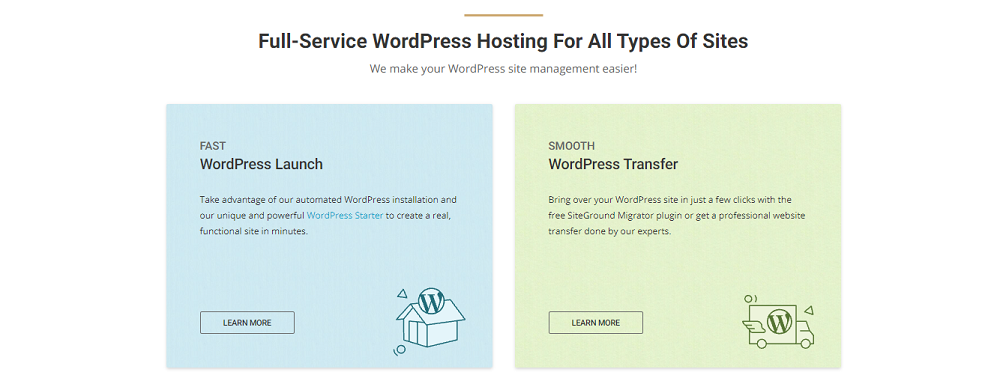
When it comes to hosting WordPress websites, SiteGround offers 3 plans: StartUp, GrowBig, and GoGeek. SiteGround’s managed WordPress hosting is fast, secure, and surprisingly simple to use. It’s recommended by WordPress.org, WooCommerce, and Yoast.
The StartUp package entitles you to host one WordPress website and comes with a free WordPress installation. This plan also allows you to install SiteGround’s WordPress Migrator plugin for free.
From just $2.99/month, your WordPress application will be up-to-date, you’ll have free SSL and HTTPS, free content delivery network, free domain-associated email addresses, and daily automatic backups too.
If you need to host more than one WordPress site, the GrowBig plan might be ideal for you.
This WordPress hosting plan costs from $4.99/month, and comes with a free website builder, 24/7 customer support, free email accounts, unlimited traffic, and free daily backups and website copies.
With the GrowBig package in place, you’ll be able to take advantage of SiteGround’s all-in-one WordPress security plugin and add collaborators to your account.
The GoGeek package costs from $7.99/month and lets you host multiple WordPress websites.
In addition to all the essential and premium features its predecessor comes with, this plan also includes advanced priority customer care, one-click Git Repo creation, and the highest tier of server performance features for excellent site speed.
SiteGround WooCommerce Hosting

SiteGround’s WooCommerce hosting packages cloud hosting packages are designed to help you launch an online store super-fast. They all come with pre-installed WooCommerce to save you some time and give you the chance to start uploading your products straight away.
SiteGround’s virtual private servers cloud hosting packages don’t have any restrictions regarding the types of products or services you can sell online. These can be both physical and digital goods, product bundles, and members-only content.
SiteGround’s WooCommerce ecommerce hosting features smart caching and performance enhancements such as CSS & HTML minifications, automatic image optimization, lazy image loading, and GZIP compression
Additionally, SiteGround allows its WooCommerce hosting plan customers to increase their site speed by setting the optimal PHP version and using the recommended HTTPS settings.
Another awesome feature of SiteGround’s WooCommerce hosting is the one-click staging tool. It’s included in the GrowBig and the GoGeek packages and lets you build your online shop in a safe environment by incorporating changes and updates into an exact working copy of your website.
Once you’re sure the new changes won’t negatively impact your live website, you can push them live in one click.
SiteGround Reseller Hosting

SiteGround offers great reseller hosting.as your dedicated hosting plans. You can choose from 3 packages: GrowBig, GoGeek, and Cloud.
The GrowBig reseller plan is a solid option if you want to start selling web hosting services to individuals, businesses, and organizations that don’t need much storage space.
The package comes with free WordPress CMS installation and auto-updates, free SSL certificates, free CDN, the SuperCacher system, the convenient staging tool for WordPress sites, and enhanced security. From only $4.99/month, you’ll be able to host an unlimited number of websites and use the automatic daily backups and on-demand backup services.
The GoGeek and Cloud reseller plans are quite an update from the previous offer. The GoGeek plan includes everything in the GrowBig package plus the ability to give your clients white-label access to the Site Tools section of the websites you’re creating for them and enjoy priority technical support. You’ll get all of this for just $7.99/month.
The Cloud package is the ultimate SiteGround reseller plan as it includes all the features in the GrowBig and the GoGeek deals plus the possibility to customize your clients’ access to the Site Tools part of the website and build custom hosting packages for each website you create (specify the disk space, website traffic, number of databases, and other important resources).
You’ll enjoy all this freedom and flexibility for a minimum of $100 a month
Cloud Hosting Plans

If you need a cloud hosting package that can support your online growth, you’ll be glad to learn that SiteGround offers 4 different options: Jump Start, Business, Business Plus, and Super Power. Each of these plans includes an auto-scalable CPU and RAM option and a free dedicated IP for increased site security.
The Jump Start cloud plan is the cheapest way to bring your business website to the next level if it’s outgrown other shared hosting packages. For $100 a month, you’ll have 8GB of RAM memory and 40GB of SSD space at your disposal. Additionally, this package allows you to choose from multiple PHP versions and comes with MySQL & PostgreSQL, the Exim mail server, and the ip tables firewall.
SiteGround’s Business cloud package costs $200 per month and includes 8 CPU cores, 12GB of RAM memory, and 80GB of SSD storage space. The high number of CPU cores makes this plan ideal for websites that rely on scripts like PHP or use databases. The more CPU cores on your hosting account, the better your site performance.
The Business Plus cloud plan entitles you to 12 CPU cores, 16GB of RAM, and 120GB of SSD space. For $300 a month, you’ll also enjoy round-the-clock VIP customer support and have access to SiteGround’s WordPress staging and Git tools.
Finally, the Super Power bundle is the richest and, as a result, most expensive cloud hosting solution SiteGround offers. It costs $400 per month and includes powerful software features and exclusive services like direct SSH access to your siteground cloud account, advanced priority support supplied by SiteGround’s top-rated agents, and the possibility to set the most suitable PHP version for your website.
SiteGround Competitors
As a website owner or developer, it’s essential to choose a hosting company that offers reliable, high-performance services at an affordable price. With so many options available in the market, it can be challenging to make the right choice.
That’s why I created this section to help you compare SiteGround with some of its closest competitors and find the best hosting provider for your needs:
- Bluehost is another web hosting provider that is popular among WordPress users. While both SiteGround and Bluehost offer similar features such as managed WordPress hosting, free SSL, and 24/7 customer support, SiteGround is known for its faster loading times, better security measures, and more reliable uptime. Read my SiteGround vs Bluehost comparison here.
- HostGator is another web hosting provider that offers shared, VPS, and dedicated hosting plans. While HostGator also offers similar features such as free SSL and 24/7 customer support, SiteGround is known for its superior loading times, better security measures, and more reliable uptime. Read my SiteGround vs HostGator comparison here.
- DreamHost is a web hosting provider that offers shared, VPS, and dedicated hosting plans. While both SiteGround and DreamHost offer similar features such as managed WordPress hosting, free SSL, and 24/7 customer support, SiteGround is known for its faster loading times, better security measures, and more reliable uptime. Read my SiteGround vs DreamHost comparison here.
- WP Engine is a managed WordPress hosting provider that focuses on providing enterprise-level hosting solutions for high-traffic WordPress websites. Their hosting plans come with various features, including advanced security, site optimization tools, automatic backups, and a content delivery network (CDN). They also have a team of WordPress experts who provide 24/7 customer support and can assist with website migration and optimization. WP Engine is known for its reliability, fast loading speeds, and excellent security measures, which makes it a popular choice for businesses and organizations that require a robust WordPress hosting solution. Read my SiteGround vs WP Engine comparison here.
- Cloudways is a managed cloud hosting platform that offers hosting solutions for various content management systems (CMS) including WordPress, Magento, Drupal, Joomla, and others. They provide hosting plans on several cloud infrastructure providers, including Amazon Web Services (AWS), Google Cloud, DigitalOcean, Vultr, and Linode. Cloudways stands out for its user-friendly interface, automated backups, and website cloning features, as well as its flexibility in allowing users to scale up or down their hosting resources based on their needs. Additionally, Cloudways offers 24/7 customer support and a range of advanced features, including server-level caching and dedicated firewalls, making it a reliable choice for businesses of all sizes. Read my SiteGround vs Cloudways comparison here.
Overall, SiteGround stands out from its competitors due to its superior loading times, better security measures, and more reliable uptime.
However, each of these web hosting providers has its own unique features and pricing, so it’s important that you alwasy evaluate them carefully and choose the one that best suits your website hosting needs.
SiteGround FAQ
Is SiteGround worth the money?
Absolutely! SiteGround offers all the web hosting essentials, including free SSL security, free CDN, free professional email addresses, integrated caching, and super-fast customer support. Plus, websites hosted on the SiteGround platform are functional practically all the time thanks to the high reliability and server uptime it delivers.
Is SiteGround any good? Oh yeah!
SiteGround’s speed and performance features include running their service on Google Cloud for premium availability and reliability, distributed SSD storage for multiple redundancies, and powerful caching technology that improves website performance up to 5 times. They also integrate the latest speed technologies quickly, offer Ultrafast PHP, a custom PHP setup that cuts TTFB and makes resource usage more efficient, and a custom MySQL setup that handles heavy queries under high load. For WordPress sites, they offer a powerful plugin for server environment control and front-end optimizations to significantly improve website speed.
SiteGround’s security features include a dedicated Security Team that writes smart firewall rules (WAF) to protect against known hacks and breaches, an AI-anti-bot system that blocks malicious traffic and brute-force attempts, and 24/7 server monitoring. Backups are distributed across different geographical locations, and SiteGround offers a free SG Security plugin that protects WordPress websites from common hacks, brute force attacks, and malware. SSL certificates are included and automatically issued and renewed for every site created on the platform, with the option to add free SSLs from the control panel.
What is SiteGround?
SiteGround is a web hosting company that offers a range of services, from shared hosting, cloud hosting, WordPress and WooCommerce hosting, reseller hosting, and dedicated server hosting packages. SiteGround was founded in 2004 and the company is independently owned (SiteGround is NOT owned by EIG) and its headquarters are located in Sofia, in Bulgaria. They have an A+ rating from BBB. The official website is www.siteground.com. Read more on their Wikipedia page
Is SiteGround good for beginners?
100% yes! SiteGround’s dashboard is easy to use and intuitive, meaning you don’t have to be a tech expert to learn to navigate around the platform. Plus, SiteGround has tons of support content in the form of how-to tutorials and articles. If nothing else helps, you can always reach out to SiteGround’s reliable and friendly customer support team.
How reliable is SiteGround?
SiteGround is one of the absolute best web hosts at the moment and for many good reasons. One of them is its high reliability and uptime. SiteGround provides its users with a 99.9% uptime guarantee, which is the case with most of its fiercest competitors as well.
Is SiteGround fast?
Yes, it is. SiteGround’s cloud hosting also operates on Google Cloud, meaning it uses Google’s exceptionally fast SSDs. What’s more, SiteGround constantly improves its hardware and software to ensure a high level of site speed. Some of the best “speed” technologies that SiteGround’s cloud hosting uses are the SuperCacher system, the SiteGround CDN, and the Brotli compression mechanism.
Does SiteGround offer SSL and CDN?
Yes. All plans include free SSL certificates. The StartUp package includes a free Let’s Encrypt SSL, while the GrowBig and the GoGeek plan comes with a free Wildcard SSL certificate. Free CDN is also included with all plans.
How much does SiteGround cost?
SiteGround offers three web hosting plans, the cheapest plan StartUp is $2.99/month, GrowBig is $4.99/month and GoGeek is $7.99/month. They also have plans for WordPress, WooCommerce, Reseller, and Cloud Hosting.
Do I get a free domain name?
No, SiteGround does not offer a free domain as their main focus is on providing web hosting services. However, they do offer domain registration services for an additional fee.
Where are SiteGround servers located?
SiteGround has data centers and CDN POPs located in several different regions around the world.
SiteGround’s data centers were located in the following regions:
Ashburn (Virginia, US)
Council Bluffs (Iowa, US)
Dallas (Texas, US)
Los Angeles (California, US)
London (UK)
Madrid (Spain)
Eemshaven (Netherlands)
Frankfurt (Germany)
Sydney (Australia)
Singapore (Singapore)
SiteGround CDN locations are:
Ashburn (Virginia, US)
Council Bluffs (Iowa, US)
Dallas (Texas, US)
Los Angeles (California, US)
Moncks Corner (South Carolina, US)
The Dalles (Oregon, US)
London (UK)
Madrid (Spain)
Eemshaven (Netherlands)
Frankfurt (Germany)
Hamina (Finland)
Warsaw (Poland)
Sydney (Australia)
Tokyo (Japan)
Singapore (Singapore)
São Paulo (Brazil, South America)
Does SiteGround have WordPress hosting?
Yes. All plans come with fully managed hosting which means automatic WordPress core updates and patching, automatically installing WordPress on account set up, advanced features such as the SuperCacher caching plugin, site staging, and 100% free site transfer service. On top of that. They have been voted the #1 WordPress host now (polls by WPHosting Facebook Group). And it is well recognized for use in different countries locally, like Australia and in the United Kingdom
Does SiteGround have Cloud hosting?
Yes, it does. SiteGround offers 4 different cloud hosting bundles: Jump Start, Business, Business Plus, and Super Power. Each SiteGround dedicated hosting server the user has access to multiple valuable features and tools, including the CDN integration, the WordPress and Joomla auto-updaters, the WordPress and Joomla content management systems staging environment, and the SuperCacher technology.
Does SiteGround have a money-back guarantee?
Yes. They offer a 30-day money-back guarantee. You can cancel your hosting service within the first 30 days and you will receive a full refund. The money refund guarantee does not cover domain names, cloud hosting, or dedicated servers.
What payment methods does SiteGround accept?
They accept payment via credit cards like Visa and MasterCard, and you can even pay via PayPal (however you’ll need to reach out to support via live chat to obtain the PayPal payment link). Payments can be made for one, two, or three years in advance. You can also pay on a monthly basis, however, paying monthly incurs a setup fee.
Does SiteGround offer free website migration?
Yes, but it’s only free for WordPress users using their Migrator Plugin. For non-WordPress websites or if you want professional help then their site migration service costs $30 per site and includes all types of websites, including WordPress and Joomla powered websites hosted elsewhere. You submit your site migration request in your Customer Area. If you need additional help, they provide great support 24/7 to get your site up and running quickly.
How do I contact SiteGround support?
If you run into any trouble with your website or web pages or need billing or account assistance, you can contact priority support 24/7. The SiteGround customer support team are all subject matter and hosting industry experts. They provide new account onboarding help for first-time users, free website transfers, and ongoing assistance at any time via live chat, email or tickets (10 min reply time), live chat (instant reply time), or phone (instant reply time). Their phone support numbers are 1.866.605.2484 (United States), 44.800.8620379 (United Kingdom), 61.1800.357221 (Australia), 34.900.838.543 (Spain), or 1.800.828.9231 (rest of the world).
Are SiteGround reviews on Reddit and Quora trustworthy?
Yes, Quora and Reddit are both good places to read user SiteGround reviews from real people and customers about them. You can find good SiteGround reviews on Reddit, and on Quora. You can also read reviews on Yelp and TrustPilot.
What are the best SiteGround alternatives?
SiteGround is a web hosting provider I recommend. But if you are researching web hosts (which I recommend you do) and are looking for good alternatives to SiteGround, then here is a list of other hosting companies and competitors. I believe that these web hosts are the best alternatives to SiteGround right now; A2 Hosting (pretty much identical features but offers somewhat faster/better LiteSpeed technologies) and DreamHost (again pretty much the same features but comes with a free domain name and a 97-day refund policy). Bluehost is also an obvious SiteGround alternative, Bluehost review here. I have also compared SiteGround vs Bluehost here.
Where can I find a SiteGround coupon code?
You won’t find one because they don’t have the option to enter a promo code. So if you found a SiteGround coupon code online, then it’s a fake one. However, they run various promotions (usually during major holidays like Black Friday) as that’s the only time when they offer promos and discounted prices.
Summary – SiteGround Web Hosting Review 2023
So .. Do I recommend them? Yes – I highly recommend SiteGround as your next web hosting company.
With its impressive server uptime, amazing customer support team, reliable and friendly customer care experts, and flexible range of plans, it’s safe to say that SiteGround is one of the best shared hosting companies right now.
Regardless of whether you run a professional blog, have an online store or are looking for a solid hosting option for your large corporate site, SiteGround has got you covered.
Most other web hosts offer a free domain registration, and I hope the folks in charge of this hosting provider will include a free custom domain name registration in at least some of the plans and eliminate one of its greatest weaknesses.
I hope you found this SiteGround review helpful!
Get up to 80% OFF SiteGround's plans
From $2.99 per month
User Reviews
Exceptionally responsive people
This afternoon we learned that one of our 30+ sites was down due to an error, and I had struggled since to restore it with a backup. I contacted Siteground via their Chat feature, and they had it restored and running perfectly again in under four minutes from when I contacted them. Incredible, I am so impressed that they were there RIGHT AWAY when I needed them, very impressive.
Excellent Help
Just finished my second contact today with chat staff on related issues. Was given great service both times. Quick, courteous, and effective. These guys are good.
Thanks Yordan!
We were panicking about site access, which was a browser issue, not a Siteground issue. Yordan quickly diagnosed the problem and stayed on the chat until it was resolved.
Excellent customer service
It’s clear that they offer competitive rates and high uptime and all that. But their customer service is beyond compare. Any time I’ve had issues with any of the sites I’m working on, their chat support is excellent. Knowledgeable, helpful, and quite amazing. I just had a support chat with Nikola in Bulgaria and he was perfect – helped solve the issue, provided more information, and answered every question – plus was super-fast, efficient, and polite. I’m a webmaster out of Vancouver, BC, Canada and their service and support is by far the best I’ve experienced from any hosting company.
Unmatched Hosting Experience with SiteGround!
I can’t contain my excitement about SiteGround, the perfect web hosting solution! As a long-time customer, I can confidently say that SiteGround has exceeded all my expectations. SiteGround’s user-friendly interface and intuitive website builder make building and hosting websites a breeze. Their platform offers easy-to-use tools for all skill levels. The customer support at SiteGround is exceptional. Their team is prompt, friendly, and always ready to assist. They genuinely care about their customers and go the extra mile to resolve any issues. Performance-wise, SiteGround is outstanding. My websites load lightning fast, ensuring a seamless user experience. Their infrastructure and servers are top-notch, providing optimal speed and reliability. SiteGround’s security measures are comprehensive. They offer free SSL certificates, proactive monitoring, and daily backups to keep your data safe. With a range of hosting plans, SiteGround caters to different needs. They offer affordability without compromising on value. In summary, SiteGround has been a game-changer. Their seamless website building tools, excellent customer support, lightning-fast performance, robust security, and versatile hosting plans have transformed my online journey. If you want a web hosting service that truly cares and delivers, choose SiteGround! Kudos to the SiteGround team for creating an outstanding platform. These cats know what they are doing
Best wordpress hosting around! Best tech support!
I just migrated over from dreamhost and its a night and day difference in performance. Migrating was way more painless than i could have possibly imagine. I was expecting to have at least an hour of downtime during this process. NOPE. I switched the name servers, and used their awesome “find & replace” tool to go through the SQL database and make sure the temporary domain name was replaced with the actual domain name. The built in staging environment on siteground makes deploying a development site super easy! I will most likely be a siteground customer for life. I will have all of my clients use their service, and I will have all of my students use their service.
Submit Review
Review Updates
- 16/06/2023 – Updated with performance and load impact analysis
- 23/02/2023 – Launches CDN 2.0
- 01/01/2023 – Pricing plan updates
- 28/04/2022 – Private DNS service included for free with GoGeek and Cloud Plans
- 10/01/2022 – Major update – information, testing and pricing overhauled
- 10/12/2021 – Small update
- 22/06/2021 – SiteGround preinstalls a Security Plugin (login protection, block PHP files in certain directories, activity log, post hack action + more)
- 31/05/2021 – Discounted summer prices for starter plans
- 19/05/2021 – Allows unlimited sites with GrowBig and GoGeek plans
- 14/04/2021 – SiteGround changed allowance for addon sites
- 01/01/2021 – SiteGround pricing update
- 25/11/2020 – One-click Elementor installation
- 15/09/2020 – Ultrafast PHP feature added
- 01/07/2020 – No longer offering free website migrations
- 18/06/2020 – SiteGround price increase
- 12/05/2020 – GoGeek comes with 40 GB of storage
- 04/05/2020 – New server locations: Sydney, Australia, and Frankfurt, Germany
- 12/02/2020 – SiteGround moving to Google Cloud Platform (GCP)
- 20/01/2020 – Backup options and new control panel dashboard
References
- https://www.siteground.com/kb/how_can_i_get_free_hosting_from_siteground/
- https://www.siteground.com/kb/offer-free-trial/
- https://www.siteground.com/kb/where_are_sitegrounds_servers/
- https://www.siteground.com/tutorials/wordpress/sg-security/
- https://wordpress.org/plugins/sg-security/
- https://www.siteground.com/tutorials/wordpress/sg-optimizer/
- https://www.siteground.com/kb/use-ssd-disks/
- https://www.siteground.com/kb/siteground-speed-website/
- https://www.siteground.com/tutorials/supercacher/introduction/
- https://www.siteground.com/tutorials/supercacher/dynamic-cache/
- https://www.siteground.com/tutorials/supercacher/memcached/
- https://www.siteground.com/blog/dedicated-servers/

